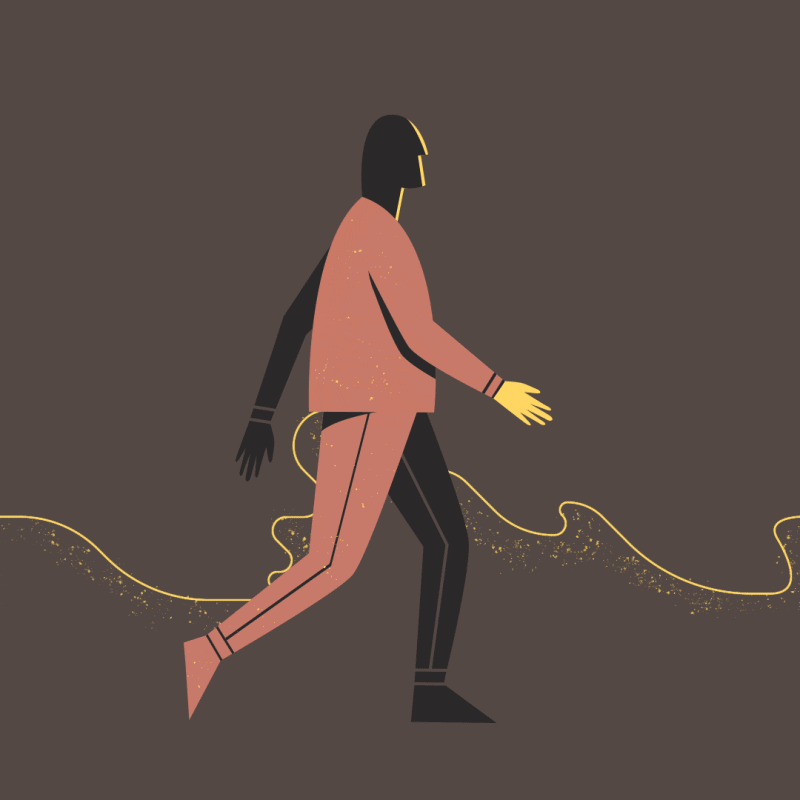Rendering HTML Pages with Node js
Read This on Github
⭐ Let's render HTML
Explain
This was our code
const express = require("express");
const app = express();
//Home Page
app.get(`/`, (req, res) => {
console.log("Data send by the client: ", req.query.id);
res.send("This is our main Page");
});
//Server
app.listen(5001);1 You can simply add h1 tag to the res.send() function to render HTML pages.
const express = require("express");
const app = express();
//Home Page
app.get(`/`, (req, res) => {
console.log("Data send by the client: ", req.query.id);
res.send("<h1>This is our main Page</h1>");
});
//Server
app.listen(5001);- Suppose you want take an input from the user on the about page you can do it like this
const express = require("express");
const app = express();
//Home Page
app.get(`/`, (req, res) => {
console.log("Data send by the client: ", req.query.id);
res.send("<h1>This is our main Page</h1>");
});
//About Page
app.get(`/about`, (req, res) => {
res.send(`
<input type="text" placeholder="Enter your name" />
<button>Submit</button>
`);
});
//Server
app.listen(5001);- If you want to show json data on the
datapage you can do it like this
const express = require("express");
const app = express();
//Home Page
app.get(`/`, (req, res) => {
console.log("Data send by the client: ", req.query.id);
res.send("<h1>This is our main Page</h1>");
});
//About Page
app.get(`/about`, (req, res) => {
res.send(`
<input type="text" placeholder="Enter your name" />
<button>Submit</button>
`);
});
//Data Page
app.get(`/data`, (req, res) => {
res.send({
name: "Subham Maity",
age: 16,
country: "India",
});
});
//Server
app.listen(5001);
- You can also use multiple objects in the
res.send()function
const express = require("express");
const app = express();
//Home Page
app.get(`/`, (req, res) => {
console.log("Data send by the client: ", req.query.id);
res.send("<h1>This is our main Page</h1>");
});
//About Page
app.get(`/about`, (req, res) => {
res.send(`
<input type="text" placeholder="Enter your name" />
<button>Submit</button>
`);
});
//Data Page
app.get(`/data`, (req, res) => {
res.send([
{
name: "Subham Maity",
age: 16,
country: "India",
},
{
name: "Raj Sharma",
age: 17,
country: "India",
},
]);
});
//Server
app.listen(5001);
- Suppose You want jump
homepage toaboutpage you can do it like this
const express = require("express");
const app = express();
//Home Page
app.get(`/`, (req, res) => {
console.log("Data send by the client: ", req.query.id);
res.send("<h1>This is our main Page</h1> <a href='/about'>About</a>");
});
//About Page
app.get(`/about`, (req, res) => {
res.send(`
<input type="text" placeholder="Enter your name" />
<button>Submit</button>
<a href="/">Home</a>
`);
});
//Data Page
app.get(`/data`, (req, res) => {
res.send([
{
name: "Subham Maity",
age: 16,
country: "India",
},
{
name: "Raj Sharma",
age: 17,
country: "India",
},
]);
});
//Server
app.listen(5001);
Use
hrefattribute to jump from one page to another page
- If you want to set parameters in the url
suppose you hit
localhost:5001/about?name=Subhamand you want to get the name of the user in the input field you can do it like this
const express = require("express");
const app = express();
//Home Page
app.get(`/`, (req, res) => {
console.log("Data send by the client: ", req.query.id);
res.send("<h1>This is our main Page</h1> <a href='/about'>About</a>");
});
//About Page
app.get(`/about`, (req, res) => {
res.send(`
<input type="text" placeholder="Enter your name" value="${req.query.name}" />
<button>Submit</button>
<a href="/">Home</a>
`);
});
//Data Page
app.get(`/data`, (req, res) => {
res.send([
{
name: "Subham Maity",
age: 16,
country: "India",
},
{
name: "Raj Sharma",
age: 17,
country: "India",
},
]);
});
//Server
app.listen(5001);
Use
req.queryto get the parameters from the url and usevalueattribute to set the value of the input field to the parameter value You can learn more aboutreq.queryhere (opens in a new tab)
⚡ query
Step 1: Making a GET request with query string parameters
- When you make a GET request to a URL that includes query string parameters, the parameters are included in the URL after a
?symbol. For example, if you want to make a GET request to the/aboutpage and pass thenameparameter with the value"Subham", the URL would belocalhost:5001/about?name=Subham. - In this example, the query string is
name=Subham.
Step 2: Accessing query string parameters in Express.js
- In an Express.js application, you can access the query string parameters of a GET request using the
req.queryproperty. This property is an object that contains the query string parameters as key-value pairs. - In our example, if you make a GET request to
localhost:5001/about?name=Subham, thereq.queryobject will contain the propertynamewith the value"Subham".
Step 3: Using query string parameters to set the value of an input field
- You can use the value of a query string parameter to set the value of an input field on your page. To do this, you need to set the
valueattribute of the input field to the value of the query string parameter. - In our example, if you want to set the value of an input field on the
/aboutpage to the value of thenameparameter passed in the URL, you can do this by setting thevalueattribute of the input field to${req.query.name}.
Here's an example that shows how this works:
app.get(`/about`, (req, res) => {
res.send(`
<input type="text" placeholder="Enter your name" value="${req.query.name}" />
<button>Submit</button>
<a href="/">Home</a>
`);
});In this code, we have an Express.js route for handling GET requests to the /about page. When a GET request is made to this page, we send back an HTML response that includes an input field. The value attribute of this input field is set to ${req.query.name}, which means that it will be pre-populated with the value of the name parameter passed in the URL.